
It’s Time to Fall Back, So We’re Turning Back the Tunes!
Nothing takes us back quite like music. The memories, emotions and lyrics can all come flooding back when we hear even just a few notes of an old favorite. Decade after decade, the music of K-LOVE has connected us with God in powerful and unique ways. Now, K-LOVE is bringing back the songs of yesteryear to encourage you all over again.
This Fall Back Weekend, we’re rewinding time with guest DJs from your favorite music eras! Have you heard the story about Third Day’s first show? Or know what Michael W. Smith’s favorite throwback song is? All week long, we’ve got your favorite artists from every decade back in the studio!
Guest DJ Lineup
Each weekday from 1-3 p.m. ET
Monday: Michael W. Smith
Tuesday: Point of Grace
Wednesday: Andy Chrisman of 4Him
Thursday: Third Day
Friday: Steven Curtis Chapman
K-LOVE Through the Decades
Stream your favorite CCM hits from every decade right here on K-LOVE.com, the K-LOVE app (TV or mobile) or via CarPlay and Android Auto.
It's never been easier to switch between streams on K-LOVE.com! Pick your favorite station either by expanding the player bar at the bottom of your browser window (mobile and desktop) or clicking the "K-LOVE" button on the bottom right (desktop only).
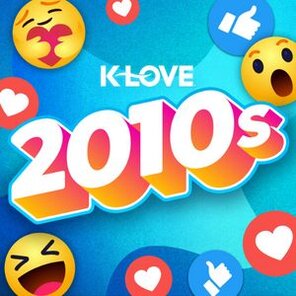
2010s
Worship with Tomlin, dance with Toby – relive the decade that shaped your faith journey.
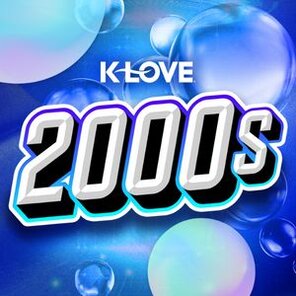
2000s
The era of “I Can Only Imagine” and other defining moments in Christian music.
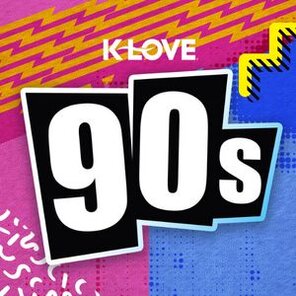
1990s
Rewind with Jars of Clay, Point of Grace, and more unforgettable voices of the decade.

1980s
Big songs, big hair, and unforgettable hits from Michael W. Smith, Steven Curtis Chapman, and Amy Grant.
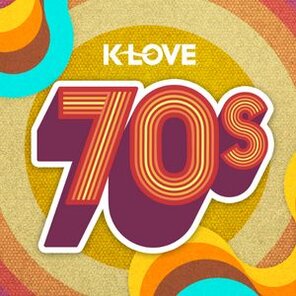
1970s
From Keith Green to Phil Keaggy, these are the Christian classics you still know by heart.
Ways to Listen
Take K-LOVE wherever you go with one of our free options!

K-LOVE Radio App
With our in-app player, explore artists' bios and songs, get the Verse of the Day, enter contests and more! Enjoy the K-LOVE App on your Android phone or tablet, iPhone or iPad.

K-LOVE Radio App
With our in-app player, explore artists' bios and songs, get the Verse of the Day, enter contests and more! Enjoy the K-LOVE App on your Android phone or tablet, iPhone or iPad.

K-LOVE Web Player
From over the air to on the web, listen to K-LOVE anytime online! The K-LOVE Web player is available 24/7 and is supported by most major desktop and mobile internet browsers.
You can use the K-LOVE App to launch Apple CarPlay or Android Auto and listen to any of the stations in your car. Connect your mobile device to your car and open the K-LOVE App through Apple CarPlay or Android Auto.
From the main screen you will be able to select the station you’d like to listen to. You can use the arrows on the right side to scroll up or down, if necessary.
Frequently Asked Questions
Where can I listen to the stations?
You can listen to the stations digitally, either on the K-LOVE App (using the Stations button in the top-right corner of the Music tab) or K-LOVE.com, your preferred smart TV app, CarPlay, and Android Auto.
It's never been easier to switch between streams on K-LOVE.com! Pick your favorite station either by expanding the player bar at the bottom of your browser window (mobile and desktop) or clicking the "K-LOVE" button on the bottom right (desktop only).
I have the K-LOVE App, but I can’t find the station I want to listen to.
First, make sure your app is on version 7.1.0 or later. If not, please go to your settings, the App Store or Google Play and update your app. If you are running the latest version of the app, go to the Music tab (the default tab in the app) and look in the top right corner. Click the Stations button to open the drop-down menu. Then, select the icon for the station you’d like to listen to from the pop-up box in the bottom half of your screen.
I want to listen to one of these stations in my car. How do I do that?
You can use the K-LOVE App to launch Apple CarPlay and listen to any of the stations in your car. Connect your mobile device to your car and open the K-LOVE App through Apple CarPlay. From the main screen you will be able to select the station you’d like to listen to. You can use the arrows on the right side to scroll up or down, if necessary.